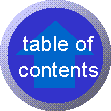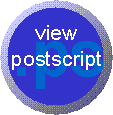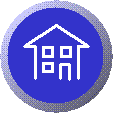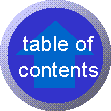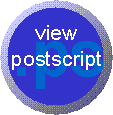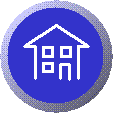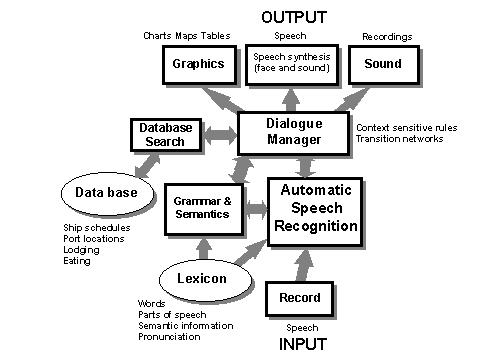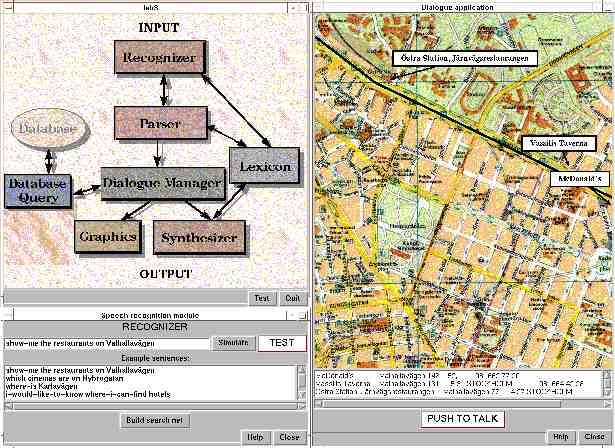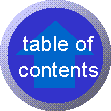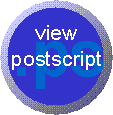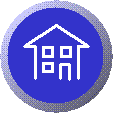|
The WAXHOLM human-machine dialogue demonstrator is built on a generic framework
for human/machine spoken dialogue under continuous development at the speech
group at the department for Speech, Music and Hearing of KTH. The domain
of the WAXHOLM application is boat traffic and tourist information about
hotels, camping grounds, and restaurants in the Stockholm archipelago.
The application database includes timetables for a fleet of some twenty
boats from the Waxholm company, which connects about two hundred ports.
The user input to the system is spoken language exclusively, but the responses
from the system include synthetic speech as well as pictures, maps, charts
and timetables (see Figure 16).
The ASR module of the system, described in detail in Paper 4, has a domain-dependent
vocabulary of about 1000 words. The application has similarities to the
ATIS domain within the ARPA community, the Voyager system from MIT (Glass
et al., 1995) and European systems such as SUNDIAL (Peckham, 1993), Philips’s
train timetable information system (Aust et al., 1994) and the Danish dialogue
project (Dalsgaard and Baekgaard, 1994). Summaries of the WAXHOLM dialogue
system and the WAXHOLM project database can be found in (Bertenstam et
al. 1995a,b) and an early reference is Blomberg et al. (1993).
The demonstration system is currently mature enough to be displayed and
tested outside the laboratory by completely novice users. A successful
such attempt was made at "Tekniska Mässan" (the technology fair) in
Älvsjö in October ’96. Visitors with no prior experience with
the system were invited to try the demonstrator in a rather noisy environment.
|
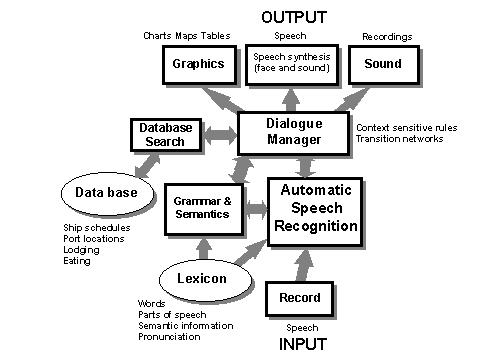 Figure 16. Overview
of the WAXHOLM demonstrator system. See the main text for details. The
ASR module of the system, described in detail in Paper 4, has a domain
dependent vocabulary of about 1000 words. The application has similarities
to the ATIS domain within the ARPA community, the Voyager system from MIT
(Glass et al., 1995) and European systems such as SUNDIAL (Peckham, 1993),
Philips's train timetable information system (Aust et al., 1994) and the
Danish dialogue project (Dalsgaard & Baekgaard, 1994). Summaries of
the WAXHOLM dialogue system and the WAXHOLM project database can be found
in (Bertenstam et al. 1995a,b) and an early reference is Blomberg et al.
(1993).
Figure 16. Overview
of the WAXHOLM demonstrator system. See the main text for details. The
ASR module of the system, described in detail in Paper 4, has a domain
dependent vocabulary of about 1000 words. The application has similarities
to the ATIS domain within the ARPA community, the Voyager system from MIT
(Glass et al., 1995) and European systems such as SUNDIAL (Peckham, 1993),
Philips's train timetable information system (Aust et al., 1994) and the
Danish dialogue project (Dalsgaard & Baekgaard, 1994). Summaries of
the WAXHOLM dialogue system and the WAXHOLM project database can be found
in (Bertenstam et al. 1995a,b) and an early reference is Blomberg et al.
(1993). |